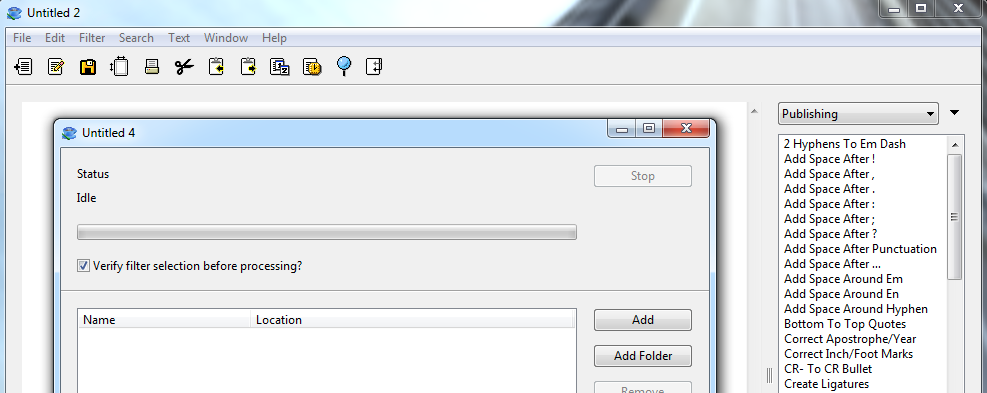TextSpresso
TextSpresso is a powerful tool for cleaning and processing both text and data files. Whether you’re cleaning messy emails, preparing copy for publishing, or trying to extract useful data, TextSpresso can help you with an unparalleled filter library and feature set.
TextSpresso’s multithreaded text editor can open, display, edit, and filter very large files (hundreds of MBs) without difficulty. TextSpresso can batch process files and even filter text in place in other applications.
Try TextSpresso free for 30 days. All the features are fully functional during the demo period.
Note: TextSpresso development has been in maintenance mode for a few years while we’ve worked on other projects. The current builds continue to work on the latest versions of Mac OS X and Windows, though there are some minor bugs and visual quirks on the latest OSes. We are currently working on both new 3.x builds and version 4.0.
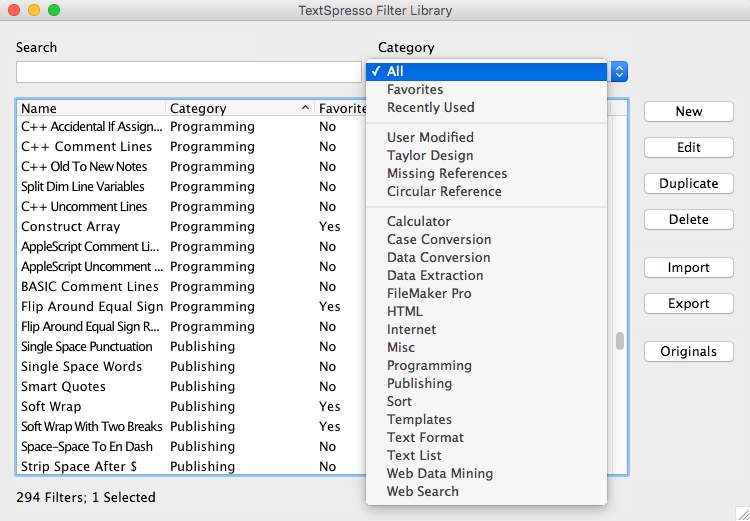
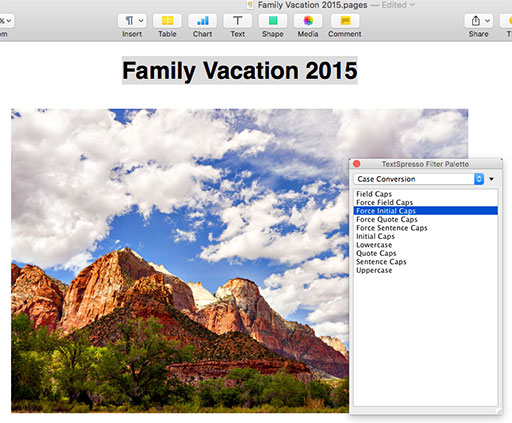
Clean Text Any Where
TextSpresso is a great text editor. But the reality is, most of your text and data is in other programs. Your word processor, email client, photo editor, spreadsheet…the programs you use to get your work done.
That’s why TextSpresso is designed to work with all of your software. No plug-ins to buy or install. And no wondering whether you have a plug-in for the program you’re working in or not. Simply select your text and click a filter in the TextSpresso global menu or global palette. They work where you do.
On Mac OS X TextSpresso can also filter text passed to it via AppleScript. You can use this to automate tedious tasks and to call TextSpresso’s filters from any application that can work with AppleScript.
Your Unique Problems Solved
It’s hard to believe, but sometimes 290 built in filters just isn’t enough. That’s why TextSpresso offers a dozen core filter types which you can use to create your own filters. Pattern matching, sorting, regular expressions, data extraction…you can even program TextSpresso using its built in scripting language.
Once you have the perfect filter, you can share your creation with other TextSpresso users on Mac or Windows.
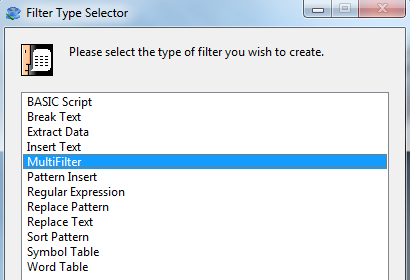
Have Hay Stack? Will Find Needle
You know the data is there. You know what it looks like. But it’s buried under a ton of text you don’t want. TextSpresso’s Extract Data filter type can search for data matching TextSpresso patterns and regular expressions; pull the data out; and format it for you. You can even combine Extract Data filters with script filters to extract and process data downloaded directly from the web.
Did We Mention the Kitchen Sink?
Most text cleaning products are just that: a handful of cleaners with a simplistic editing window. TextSpresso is a powerful text editor in its own right. Multi-level undo. Regular expression search dialog. Batch processing. And a set of unique commands to help you quickly massage text into whatever format you want.